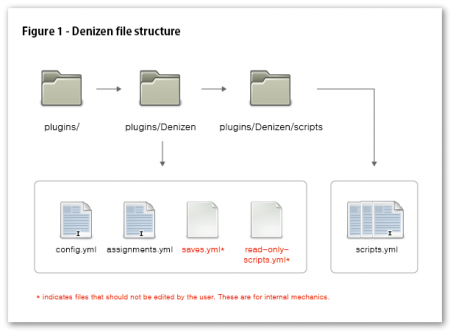Denizen/0.7/File Structure: Difference between revisions
Aufdemrand (talk | contribs) No edit summary |
Davidcernat (talk | contribs) No edit summary |
||
| Line 51: | Line 51: | ||
___NOTOC___ | ___NOTOC___ | ||
[[Category:Denizen 0.7]] | |||
Revision as of 15:15, 5 February 2013
File structure in Denizen is important to understand since it requires the use of a few different YML files to operate properly, so let's first go over the file structure. See below for more details about each file. This section may seem bloated, but please read it to get a good understanding of the file structure since you will be using these a lot!
denizen.jar
config.yml
The Denizen config.yml contains nodes to alter the stock behavior and look of Denizen. You can use the config.yml to override defaults.
This file can be reloaded from disk to Denizen memory at any time by using /denizen reload. Some changes in the config.yml may require a restart of the server. This includes interact_delay_in_ticks, but is not limited to that config node.
See: Denizen/config.yml for a stock copy and explanation of all available options.
assignments.yml
This file can be reloaded from disk into Denizen memory at any time by using /denizen reload
saves.yml
To reiterate: This file saves periodically, and automatically, upon progression and a server stop, and should only be edited by hand when the server is off or Denizen is disabled.
read-only-scripts.yml
This file is populated on a server restart, or by using the /denizen reload command.
/scripts/ folder
/denizen reload, the files are combined and put into the read-only-scripts.yml for the Denizen to read from. This allows better organization of scripts to be maintained, since the amount of scripts can easily get into the triple digits.
The files in the plugins/Denizen/scripts/ folder can be named whatever you please, as long as they end in .yml. Be sure not to duplicate script names from file to file as this will cause problems. All scripts in the scripts folder are merged into read-only-scripts.yml, so there will be an issue if two scripts are named the same.
__