Citizens Wiki/CitizensUI: Difference between revisions
No edit summary |
|||
| Line 45: | Line 45: | ||
To install: | To install: | ||
*You will need .NET framework 3.5. | *You will need .NET framework 3.5. Typically this means Windows but [[http://www.mono-project.com/Main_Page Mono]] may be able to run it on other platforms. | ||
*Open the latest zip file | *Open the latest zip file from the [[#top|downloads]] page | ||
*Extract the contents to the directory of your choice. | *Extract the contents to the directory of your choice. | ||
*Run the CitizensUI.exe | *Run the CitizensUI.exe | ||
Revision as of 17:35, 9 August 2012
WARNING: This is a BETA editor. Make a back-up of your Citizens and Denizen directories BEFORE using this software.
File:CitizensUI.png
CitiznesUI
| Author | jrbudda |
| Version | 0.7.2 |
| Citizens build | 2.0 dev build #275 |
| Other dependencies | Citizens 2 at least. |
| Download | Link |
Description: CitizensUI is a .NET graphical user interface for the minecraft/bukkit plugin Citizens2 and associated character plugins.
| |
About
CitizensUI is a .NET graphical user interface for the minecraft/bukkit plugin Citizens2 and associated character plugins.
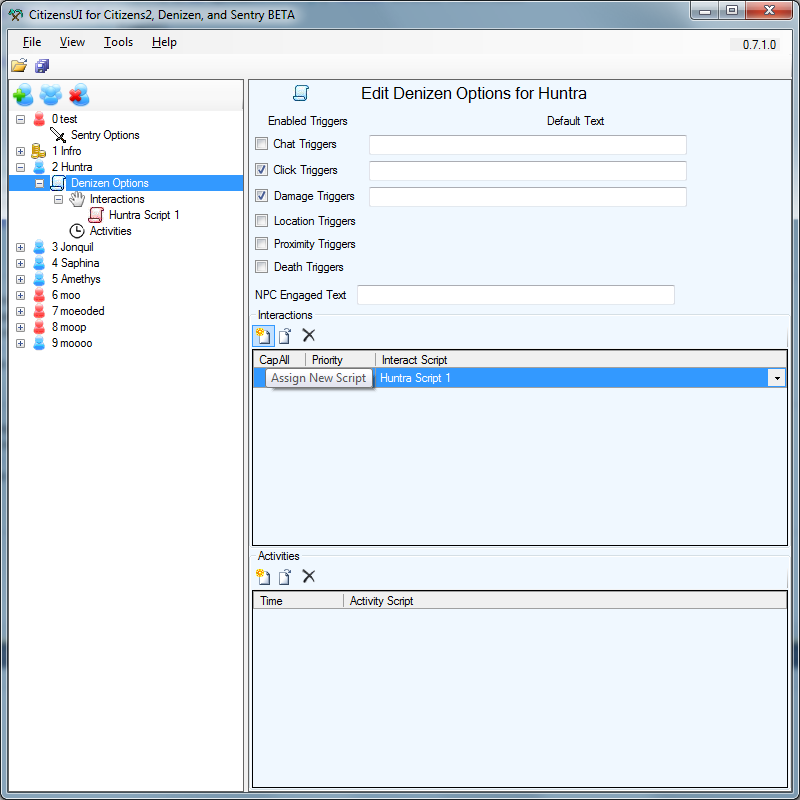 | |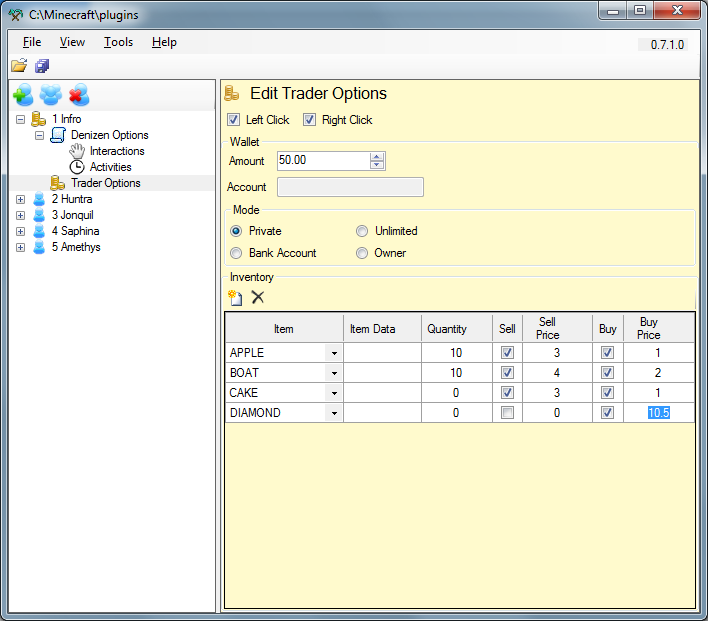
|
Features:
- No YAML to deal with!
- Edits basic citizens2 NPCs and Denizens (other types coming soon!)
- Pick your requirements, commands, items, colors, and scripts from convient drop-down lists.
- Add large blocks of text with color to denizen scripts, with optional waits between lines.
ChangeLog
- 8/5/2012: CitizensUI now supports Sentry. v0.7.2
- 8/1/2012: CitizensUI now supports CitiTraders. v0.7.1
- 7/29/2012: CitizensUI 0.7 is currently compatible only with citizens2 build 249+ and Denizen build 223+
Compatibility
If your files were created using versions of citizens2 older than 223, Citizens UI WILL convert them for you to the new file format.
Download the supported plugins here:
Installation
To install:
- You will need .NET framework 3.5. Typically this means Windows but [Mono] may be able to run it on other platforms.
- Open the latest zip file from the downloads page
- Extract the contents to the directory of your choice.
- Run the CitizensUI.exe
- The first time you run the program, it will prompt you to select your minecraft server 'plugins' directory.
- Click Load and it will load the data from the Citizens saves.yml, and the Denizen assignments.yml and all the files in the Denizen scripts folder.
Add and edit to your heart's delight.
When done, click save, this will overwrite the previously existing files. All scripts will be written to a single Scripts.yml file and other yml files in the scripts directory will be deleted.
Reload your citizens and denizen from the server. Any new NPCs you created will have to be spawned to set their location.
Options
Known Limitations
- Script Command and Requiremnt data is not verified for syntax. The proper syntax for each command is shown, it is up to you to format the data correctly.
- Cannot edit Sentry info (guard location, targets) yet.
- Alchemist and Blacksmith not fully supported yet.
- Cannot edit npc location or waypoints.
- Does not load or list denizen Bookmarks