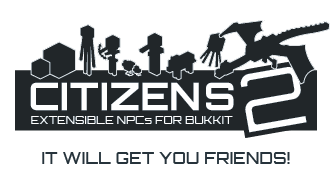Citizens Wiki: Difference between revisions
Aufdemrand (talk | contribs) |
Aufdemrand (talk | contribs) No edit summary |
||
| Line 41: | Line 41: | ||
== Setting up Citizens == | == Setting up Citizens == | ||
Detailed information on setting up and upgrading Citizens can be found here: [[Installing]] | Detailed information on setting up and upgrading Citizens can be found here: [[Installing]] | ||
== Creating your first NPC == | == Creating your first NPC == | ||
| Line 53: | Line 55: | ||
That's it! Of course there are various other things that you can do with basic NPCs as shown in [[Commands]]. | That's it! Of course there are various other things that you can do with basic NPCs as shown in [[Commands]]. | ||
== Characters == | == Characters == | ||
Revision as of 15:39, 14 February 2012
|
| Quick Navigation | |
|---|---|
| Usage | Installation · Frequently Asked Questions · Commands · Editors · Characters · API · |
| Configuration | Configuration · Text Syntax · Permissions · Waypoints · Data Storage |
Latest News
- Feb 13, 2012: 1.1.6 has been released. Several bugs fixed, new KillNPC quest objective added.
- Jan 30, 2012: Our Jenkins site is currently not uploading the most recent builds. You must use our BukkitDev page to get the 1.1.5 download.
- Jan 30, 2012: 1.1.5 has been released for use with the new RB 1.1 R3.
Setting up Citizens
Detailed information on setting up and upgrading Citizens can be found here: Installing
Creating your first NPC
It is important to read the Commands page for an in-depth look at all of the commands you can use to customize your NPCs. For now, here is a basic guide on how to setup an NPC.
Type /npc create [name]. Replace [name] with the name of your NPC. Optionally, you can add text to your NPC. To do this, simply add words after the name of the NPC. Example:
/npc create Notch I like cookies!
That's it! Of course there are various other things that you can do with basic NPCs as shown in Commands.
Characters
Having a basic NPC is cool, but you may want to make it another type. To change an NPC's type, use the command /toggle [type]. Replace [type] with the NPC type that you want to toggle your NPC to become. It is imperative that you have the NPC type's .jar file in your plugins/Citizens/types directory. If not, you won't be able to toggle an NPC to become that type.
/toggle healer
Formerly called NPC Types. Here and further known as just Characters, as they will be called in Citizens 2.
Toggleable Types (These types can be toggled):
Blacksmiths
Guards
Healers
Questers
Traders
Wizards
Mob Types (These types can automatically spawn):
FAQ
See Frequently Asked Questions.
Tips and tricks
See Message Formatting.
Credits
Citizens would not be where it is today without the contributions of these people:
fullwall - original programmer
aPunch - programmer
Paul_T - citizensnpcs.net server host
You, for trying out and using Citizens!