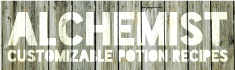Alchemist
| ||||||||||||
How to Use
General Information
Alchemists provide the ability to create custom recipes for potions. You can customize these recipes in the configuration file. A default recipe is provided as an example.
Keep in mind, there is no way to view an alchemist's current recipe ingredients using this plugin. This is intentional, as you, the server admin, should be allowed total freedom to decide how you display recipes. You could show the ingredients using signs, another plugin, or not at all.
Interaction
Right-clicking the alchemist with the proper ingredients will remove them from your hand and give them to the alchemist. Once the recipe has been completely fulfilled, the alchemist will drop a potion around it's location. If the user walks too far away, the alchemist will stop brewing the potion and any items that were given to it will be lost.
Commands
To use alchemist commands, you must have an NPC selected and be the owner of that NPC. There are no permission nodes required for commands.
| NPC Commands | |||||
|---|---|---|---|---|---|
| Command | Description | ||||
| /alchemist help | Show the help menu | ||||
| /alchemist recipe | Show the alchemist's current recipe | ||||
| /alchemist recipe [name] | Set an alchemist's current recipe. | ||||
Permissions
To use alchemists, you only need one permission node. The permission node alchemist.interact allows a player to interact with an alchemist.
Configuration
The configuration file for Alchemists is found in /plugins/Alchemist/config.yml and is generated automatically when not present.
Default Configuration
Mouseover each section to view it's description.