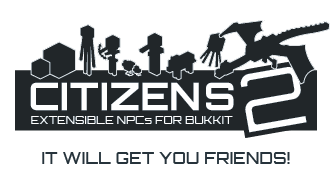Citizens Wiki: Difference between revisions
Aufdemrand (talk | contribs) No edit summary |
Aufdemrand (talk | contribs) No edit summary |
||
| Line 25: | Line 25: | ||
<div class="padded" style="font-size: 12px; padding: 19px"> | <div class="padded" style="font-size: 12px; padding: 19px"> | ||
== | == Setting up Citizens == | ||
Current version, 1.1.4, can be downloaded at the [http://dev.bukkit.org/server-mods/citizens/files/10-1-1-4/ Bukkit-Dev page for Citizens]. | |||
* | |||
* Drag | |||
=== New Installation === | |||
* Unzip the download obtained at Bukkit-Dev. | |||
* Drag Citizens.jar and /Citizens directory into the /plugins directory of your server files. | |||
* Start and stop your server. | * Start and stop your server. | ||
* Configure the files in the /plugins/Citizens. Use the [[Configuration]] page for reference. | * Configure the files in the /plugins/Citizens. Use the [[Configuration]] page for reference. | ||
| Line 36: | Line 39: | ||
* Start your server again. Enjoy! | * Start your server again. Enjoy! | ||
== | Problems? See [[Troubleshooting]]. | ||
=== Updating from 1.1.3 or 1.1.2 === | |||
* Stop your server | |||
* Unzip the download obtained at Bukkit-Dev. | |||
* Overwrite Citizens.jar and each Character Type .JAR file. | |||
* Start your server. Enjoy! | |||
Problems? See [[Troubleshooting]]. | |||
== Creating your first NPC == | |||
It is important to read the [[Commands and Permissions]] page for an in-depth look at all of the commands you can use to customize your NPCs. For now, here is a basic guide on how to setup an NPC. | It is important to read the [[Commands and Permissions]] page for an in-depth look at all of the commands you can use to customize your NPCs. For now, here is a basic guide on how to setup an NPC. | ||
Type ''/npc create [name]''. Replace ''[name]'' with the name of your NPC. Optionally, you can add text to your NPC. To do this, simply add words after the name of the NPC. Example: ''/npc create Bob Hi, my name is Bob!''. | |||
<pre>/npc create Notch I like cookies!</pre> | |||
That's it! Of course there are various other things that you can do with basic NPCs as outlined in [[Basic NPCs]] | |||
== Characters == | == Characters == | ||
Having a "vanilla" NPC is cool, but you may want to make it another type. To change an NPC's type, use the command ''/toggle [type]''. Replace ''[type]'' with the NPC type that you want to toggle your NPC to become. It is imperative that you have the NPC type's .jar file in your plugins/Citizens/types directory. If not, you won't be able to toggle an NPC to become that type. | |||
Formerly called NPC Types. Here and further known as just Characters, as they will be called in [[Citizens 2]]. | Formerly called NPC Types. Here and further known as just Characters, as they will be called in [[Citizens 2]]. | ||
'''Toggleable Types (These types can be toggled):''' | '''Toggleable Types (These types can be toggled):''' | ||
| Line 66: | Line 79: | ||
* [[Wizard]] | * [[Wizard]] | ||
== Evil NPCs == | |||
See [[Evil NPCs]]. | |||
== FAQ == | |||
See [[Frequently Asked Questions]]. | |||
== Tips and tricks == | == Tips and tricks == | ||
See [[Message Formatting]]. | |||
== Credits == | == Credits == | ||
Revision as of 05:50, 27 January 2012
|
Setting up Citizens
Current version, 1.1.4, can be downloaded at the Bukkit-Dev page for Citizens.
New Installation
- Unzip the download obtained at Bukkit-Dev.
- Drag Citizens.jar and /Citizens directory into the /plugins directory of your server files.
- Start and stop your server.
- Configure the files in the /plugins/Citizens. Use the Configuration page for reference.
- Give your players permissions. See the Commands and Permissions page for detailed node information.
- Start your server again. Enjoy!
Problems? See Troubleshooting.
Updating from 1.1.3 or 1.1.2
- Stop your server
- Unzip the download obtained at Bukkit-Dev.
- Overwrite Citizens.jar and each Character Type .JAR file.
- Start your server. Enjoy!
Problems? See Troubleshooting.
Creating your first NPC
It is important to read the Commands and Permissions page for an in-depth look at all of the commands you can use to customize your NPCs. For now, here is a basic guide on how to setup an NPC.
Type /npc create [name]. Replace [name] with the name of your NPC. Optionally, you can add text to your NPC. To do this, simply add words after the name of the NPC. Example: /npc create Bob Hi, my name is Bob!.
/npc create Notch I like cookies!
That's it! Of course there are various other things that you can do with basic NPCs as outlined in Basic NPCs
Characters
Having a "vanilla" NPC is cool, but you may want to make it another type. To change an NPC's type, use the command /toggle [type]. Replace [type] with the NPC type that you want to toggle your NPC to become. It is imperative that you have the NPC type's .jar file in your plugins/Citizens/types directory. If not, you won't be able to toggle an NPC to become that type.
Formerly called NPC Types. Here and further known as just Characters, as they will be called in Citizens 2.
Toggleable Types (These types can be toggled):
Evil NPCs
See Evil NPCs.
FAQ
See Frequently Asked Questions.
Tips and tricks
See Message Formatting.
Credits
Citizens would not be where it is today without the contributions of these people:
fullwall - original programmer
aPunch - programmer
Paul_T - citizensnpcs.net server host