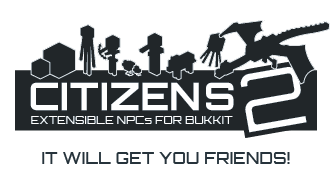Citizens Wiki: Difference between revisions
No edit summary |
m Protected "Main Page": High traffic page ([edit=sysop] (indefinite) [move=sysop] (indefinite)) [cascading] |
(No difference)
| |
Revision as of 18:49, 28 February 2012
Under Construction: These pages are under construction for the upcoming release of Citizens 2.0, a complete rewrite of the Citizens plugin you know and love with tons of spiffy new features. If you're looking for reference for Citizens 1.x and its character types, please see the index of 1.x pages. Citizens 2.0 has not been released, contrary to what the wiki says. We're just preparing it for the eventual release. You CAN however download the beta at the Citizens Jenkins.
|
| Quick Navigation | |
|---|---|
| Usage | Installation · Frequently Asked Questions · Commands · Waypoints · Shops · Templates · Editors · Behaviors · API |
| Configuration | Data Storage · Permissions · Translations |
| Characters | Denizen · Sentinel · DtlTraders · Builder |
| Info | Downloads · Discord |
| Special Information | Minecraft 1.8 · Cracks · Skins · NPC Commands |
Citizens2 is Here! What's New?
For the past few months, we have been planning a complete rewrite of the core code and API. We believed that Citizens wasn't fully living up to its potential. There were so many things we could do - so many places we could go with it. But the code didn't allow for many of these things. So, we agreed to completely redo the system. With Citizens2 comes a better code base, better API, and shiny new features for server administrators to play with.
Key Features
-New and improved API for developers. This allows for brand new Characters to be made that can enhance your Minecraft experience.
-Database support. When the settings first generate, the default save method is YML. You can change use-database in the config.yml to true if you wish to use a database. There are also database settings that you must configure before you can begin using the database.
-Mob NPCs. No longer are you confined to human NPCs. Now you can create intimidating blazes around a Nether portal, welcoming sheep near the spawn, and helpful villagers in your villages. See the Commands page to see how to create a mob NPC.
-Improved text editing. The new text-editing interface allows for easier NPC text adding, removing, and changing.
-Change to permissions. No longer do you need permissions nodes for every command. The new system is simple - if you are the owner of the NPC, you can do whatever you want to it. An admin override permission allows you to manipulate any NPC.
But, what happened to my NPC types?
NPC types are now known as "Characters". Instead of placing these JAR files into the /plugins/Citizens/types directory, all you need to do is drop the JAR in the plugins folder. It is important to note, however, that all of your previous NPC type files will not work. It is important to upgrade to the new characters if you so choose to use them. You can find more information on each character at the Characters page.
Well how do I get this shiny new version?
Citizens 2 is still in development, and isn't stable enough for a production server. However, there are development builds out that can be found on Jenkins. Instructions to install the development builds can be found on Installation
Credits
Citizens would not be where it is today without the contributions of these people:
Paul_T - citizensnpcs.net server host
AgentKid - Wiki editor, test server provider
aufdemrand - Wiki editor, logo and website designer
NeonMaster - Server and web maintenance, website developer
You, for trying out and using Citizens!