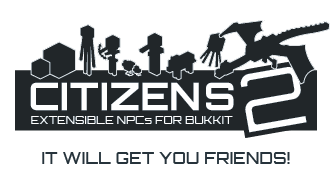Citizens Wiki: Difference between revisions
| Line 27: | Line 27: | ||
4. Stop your server. | 4. Stop your server. | ||
5. Open up ''plugins/Citizens/config.yml''. Configure Citizens to your liking. Use the Configuration page for reference if necessary. | 5. Open up ''plugins/Citizens/config.yml''. Configure Citizens to your liking. Use the [[Configuration]] page for reference if necessary. | ||
6. Restart your server. To get started with NPC creation and editing, see other pages. | 6. Restart your server. To get started with NPC creation and editing, see other pages. | ||
Revision as of 12:57, 19 February 2012
|
| Quick Navigation | |
|---|---|
| Usage | Installation · Frequently Asked Questions · Commands · Waypoints · Shops · Templates · Editors · Behaviors · API |
| Configuration | Data Storage · Permissions · Translations |
| Characters | Denizen · Sentinel · DtlTraders · Builder |
| Info | Downloads · Discord |
| Special Information | Minecraft 1.8 · Cracks · Skins · NPC Commands |
Latest News
- Feb 19, 2012: Citizens documentation moved to 1.x subpages, transition to Citizens2 begins!
- Feb 16, 2012: Jenkins is back!
- Feb 13, 2012: 1.1.6 has been released. Several bugs fixed, new KillNPC quest objective added.
- Jan 30, 2012:
Our Jenkins site is currently not uploading the most recent builds. You must use our BukkitDev page to get the 1.1.5 download.See above. - Jan 30, 2012: 1.1.5 has been released for use with the new RB 1.1 R3.
Upgrading to v2.0 from 1.x
Before you do any downloading and configuring of Citizens2, you must delete all of your previous Citizens files. They will not work with Citizens v2.0 or higher. It is recommended to backup these files just in case you decide to downgrade.
Once you have removed all Citizens 1.x files, follow these steps:
1. Download Citizens here <--TODO link to website download.
2. Place Citizens.jar into the plugins folder.
3. Start your server. The configuration and save files will generate.
4. Stop your server.
5. Open up plugins/Citizens/config.yml. Configure Citizens to your liking. Use the Configuration page for reference if necessary.
6. Restart your server. To get started with NPC creation and editing, see other pages.
Characters
Having a basic NPC is cool, but you may want to make it another type. To change an NPC's type, use the command /toggle [type]. Replace [type] with the NPC type that you want to toggle your NPC to become. It is imperative that you have the NPC type's .jar file in your plugins/Citizens/types directory. If not, you won't be able to toggle an NPC to become that type.
/toggle healer
Formerly called NPC Types. Here and further known as just Characters, as they will be called in Citizens 2.
Toggleable Types (These types can be toggled):
Blacksmiths
Guards
Healers
Questers
Traders
Wizards
Mob Types (These types can automatically spawn):
Credits
Citizens would not be where it is today without the contributions of these people:
Paul_T - citizensnpcs.net server host
AgentKid - Wiki editor
aufdemrand - Wiki editor
NeonMaster - Web maintenance
You, for trying out and using Citizens!